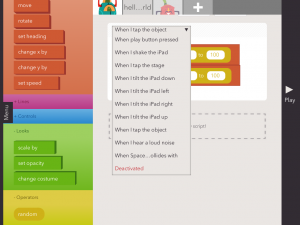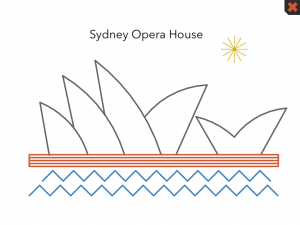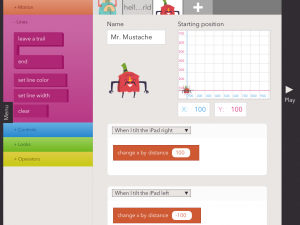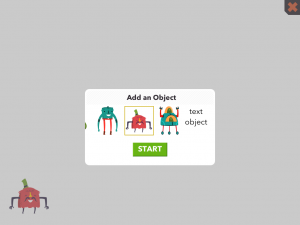Since my previous post about BBC Basic I’ve been looking into the topic further, and it appears the language might have something going for it after all – it’s very similar to the pseudocode used by OCR, and OCR seems to be supporting it, as they have provided training materials using BBC Basic to illustrate solutions.
One problem the language does seem to have is a lack of materials available, so I decided to have a go at remedying that, and have produced a KS3 workbook, similar to my Python workbook, which provides guidance into the first few steps of programming – input, output, variables, IF statements and loops – using BBC Basic, including simple exercises. My intention is that the booklet provides enough information for the more able students to progress by themselves, while others will benefit from extra guidance from their teacher.
I myself missed out on BBC Basic, as by the time it was introduced in schools I was at the top end and about to leave, but I did start off with Sinclair Basic, which was very similar. I do miss the old days of line numbering, but I have to admit that these days it’s far easier! If there is a generation of teachers out there who need to learn how to teach computing in a hurry and they’re already familiar with – or even just have a passing acquaintance with – BBC Basic, then capitalising on that would seem to be a viable way forward.
I intend to look further still into BBC Basic and pseudocode, as students are expected to understand pseudocode anyway for OCR GCSE Computing, and being able to write programs in pseudocode that translate directly into executable code would be useful, but I do feel that there needs to be some sort of introduction to another language as well. Watch this space for more news on training materials.
I remember reading once (a long time ago, admittedly!) that universities don’t want students who have already learned a programming language because they get confused when learning a second, but on the other hand those who already have experience in two find it far easier to learn a third. I myself have found that it’s the thinking and planning skills that are vital – once you understand exactly what you are trying to do, finding the exact syntax in the language of your choice becomes the easy bit. It’s like learning to drive a car – when you first learn, you’re bothered by every small difference in another car – the side the indicator is on, the biting point of the clutch – but once you gain more experience you’re aware of the differences and can work better with the similarities.